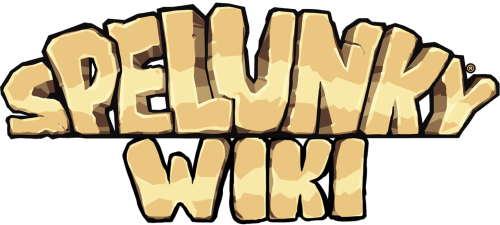Editing levels
"Next Level" is the name of a level to go to when you exit this one. If this is left blank or the level is not found, then exiting this level will take you to a win screen.
Press E to edit signposts text or change which level an open door leads to or a closed door comes from. Doors use the name of the level to figure out where they lead/come from. Therefore, if there are two doors that come from the same level, the game will not know which one to have you come out of.
To get two doors from one level to both lead to another level but different doors in that level, a transitional level must be put in between one or both pairs of doors. So, if you want Door 1 in level X to Lead to Door 2 in Level Y and Door 3 in Level X to lead to Door 4 in Level Y, Door 1 would have to lead to a door in Level Z, which would contain a door that leads to Door 2 in Level Y. Doors 3 and 4 could simply be linked.
Playing levels
To play the level, press F3 at the title screen. You will be prompted for a level name.
Sharing levels
Levels are saved as ".lvl" files in your levels directory. To share a level with other players, you can either send them the file or you can simply open up the file in a text editor (e.g. Notepad), copy the level data, and then paste it into an e-mail or on a forum. Other users can copy that data and save it to a .lvl file to play on their own computer.
See Also
Spelunky Editor Plus